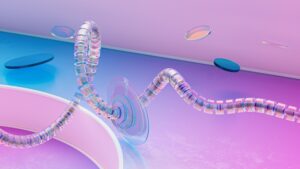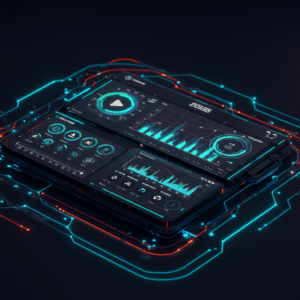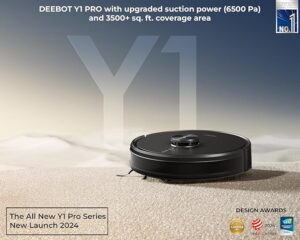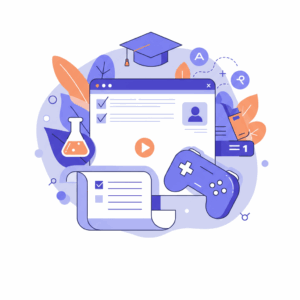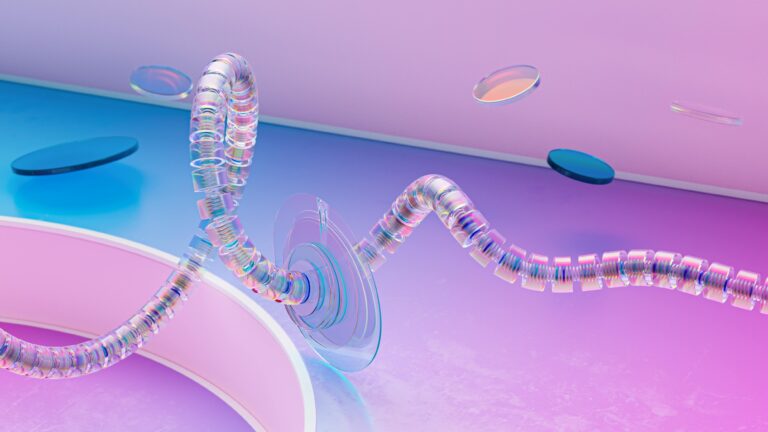Best AI Code Assistants 2025: Complete Guide to Copilot, Codeium & More
AI code assistants in 2025 have revolutionized programming, making software development faster, more accurate, and more accessible for everyone. Here, we review the top AI code assistants to help you choose the right tool for your workflow and boost productivity.
Overview: AI Code Assistant Landscape in 2025
The AI code assistant market has matured, with GitHub Copilot leading competitors such as Codeium, Tabnine, and Cursor. These tools leverage advanced AI to offer intelligent code completion, bug detection, and even architectural guidance within your favorite IDE.
What Makes AI Code Assistants Essential?
- Productivity Enhancement: Up to 55% faster code completion
- Error Reduction: Smarter bug finding & prevention
- Learning Acceleration: Contextual suggestions for new technologies
- Code Quality Improvement: Automated refactoring and optimization
Detailed Analysis & Ratings
GitHub Copilot: The Industry Pioneer
- Accuracy: 9/10
- IDE Support: Visual Studio Code, JetBrains (IntelliJ, PyCharm), Neovim, Vim, Visual Studio, Azure Data Studio
- Features: Completion, chat, commit messages, code explanation, multi-file context
- Pricing: Individual $10/month, Business $19/user/month
- User Experience: Seamless, integrated, easy to use
Codeium: The Free Alternative
- Accuracy: 8/10
- IDE Support: 70+ IDEs supported
- Features: Unlimited autocomplete, chat, code search, self-hosted options
- Pricing: Free for individuals, Teams $12/user/month
- User Experience: Powerful and free, sometimes slower at peak times
Tabnine: Privacy-Focused AI Assistant
- Accuracy: 8/10
- IDE Support: Comprehensive, supports cloud and local use
- Features: Local/cloud models, custom training, security, compliance
- Pricing: Starter free, Pro $12/user/month, Enterprise $39/user/month
- User Experience: Excellent for organizations with high-security needs
Cursor: The AI-First Editor
- Accuracy: 9/10
- IDE Support: Built-in editor (VSCode fork), extension support
- Features: Multi-file AI, code chat/search, advanced refactoring, image-to-code, terminal AI
- Pricing: Free for hobby, Pro $20/month, Business $40/user/month
- User Experience: Innovative, great for AI workflows
Pros and Cons Comparison
| Assistant | Pros | Cons |
|---|---|---|
| GitHub Copilot | Industry-leading accuracy Broad IDE support Microsoft integration Frequent updates |
Subscription required Some privacy concerns Limited settings |
| Codeium | Free individual use Broad IDE support Self-hosting options |
Newer platform Fewer advanced features Peak-hour latency |
| Tabnine | Local deployment for privacy Security compliance Powerful enterprise tools |
Higher cost for teams Setup complexity |
| Cursor | Built for AI from the ground up Modern workflow focus Advanced editing tools |
Smaller user base Learning curve for new users |
Best Choices by Use Case
Enterprise Development Teams
Best: GitHub Copilot Business, Tabnine Enterprise.
Why: Security, compliance, and enterprise features for large-scale dev teams.
Startups & Individual Developers
Best: Codeium, Cursor.
Why: Free or budget-friendly, rapid iteration, modern features.
Security-Focused Organizations
Best: Tabnine (local deployment).
Why: Total code privacy and on-premises AI.
Feature Comparison Table
| Feature | GitHub Copilot | Codeium | Tabnine | Cursor |
|---|---|---|---|---|
| Accuracy | 9/10 | 8/10 | 8/10 | 9/10 |
| IDE Support | 10/10 | 9/10 | 9/10 | 7/10 |
| Free Tier | No | Yes | Limited | Yes |
| Privacy | Medium | Medium | High | Medium |
| Enterprise | Excellent | Good | Excellent | Growing |
| Innovation | High | Medium | Medium | Very High |
Frequently Asked Questions
- Which AI code assistant is best for beginners in 2025?
- Codeium for free; GitHub Copilot for superior features if your budget allows.
- Can AI code assistants work offline?
- Tabnine supports local/offline deployment. Others need an internet connection.
- Are AI code assistants secure for enterprise?
- Yes, especially Tabnine and Copilot Business, which offer compliance and privacy options.
- How much can these tools boost productivity?
- Research shows up to 55% faster coding with fewer bugs when used proactively.
- Do they support all programming languages?
- Most assist with popular languages (Python, JS, Java, C++); Codeium claims 70+ language support.
Conclusion: Choosing the Right AI Code Assistant for 2025
The 2025 AI code assistant landscape has options for every need and budget:
– Budget-conscious? Try Codeium.
– Enterprise-ready? Choose Copilot Business or Tabnine.
– Security or privacy? Use Tabnine with local models.
– Want the most innovative experience? Try Cursor.
– General excellence: GitHub Copilot remains the top all-round assistant.