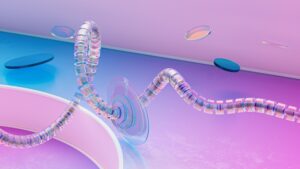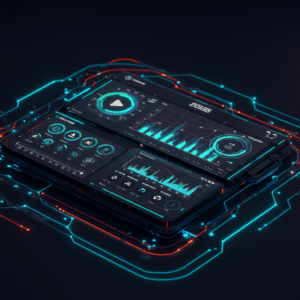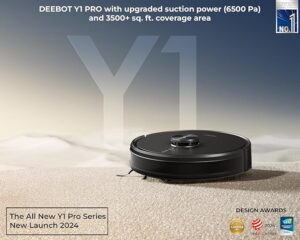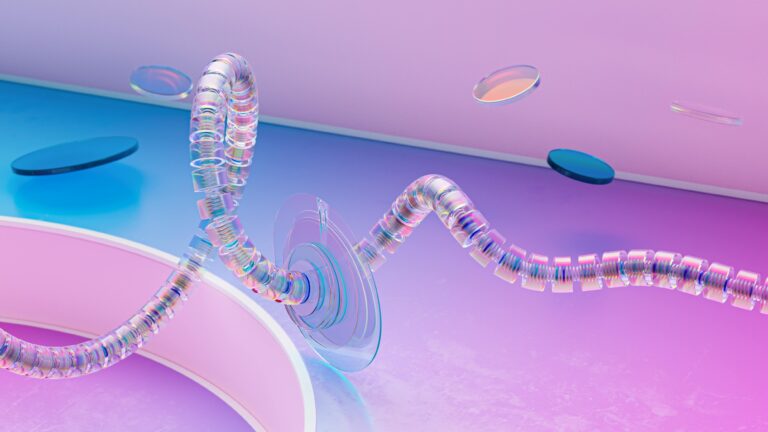# Best AI Code Assistants 2025: Complete Guide to Copilot, Codeium & More
AI code assistants 2025 have revolutionized software development, transforming how developers write, debug, and optimize code. As we navigate through 2025, artificial intelligence tools have become indispensable companions for programmers worldwide, offering unprecedented productivity gains and code quality improvements.
## Overview: The AI Code Assistant Landscape in 2025
The market for AI code assistants has matured significantly, with GitHub Copilot leading the charge alongside innovative competitors like Codeium, Tabnine, and Cursor. These AI-powered development tools leverage advanced machine learning models to provide intelligent code completion, bug detection, and architectural suggestions.
### What Makes AI Code Assistants Essential?
– **Productivity Enhancement**: Up to 55% faster code completion
– **Error Reduction**: Advanced bug detection and prevention
– **Learning Acceleration**: Contextual code suggestions for new technologies
– **Code Quality**: Automated refactoring and optimization recommendations
## Detailed Analysis & Ratings
### GitHub Copilot: The Industry Pioneer
**Accuracy Rating: 9/10**
GitHub Copilot maintains exceptional accuracy with its GPT-4 Turbo integration, providing contextually relevant suggestions across multiple programming languages.
**IDE Support: 10/10**
– Visual Studio Code (native integration)
– JetBrains IDEs (IntelliJ, PyCharm, WebStorm)
– Neovim and Vim
– Visual Studio
– Azure Data Studio
**Features: 9/10**
– Real-time code completion
– Chat-based code assistance
– Commit message generation
– Code explanation and documentation
– Multi-file context awareness
**Pricing: 7/10**
– Individual: $10/month
– Business: $19/user/month
– Enterprise: Custom pricing
**User Experience: 9/10**
Seamless integration with minimal setup required. Intuitive interface with excellent performance.
### Codeium: The Free Alternative
**Accuracy Rating: 8/10**
Codeium delivers impressive accuracy comparable to premium solutions while remaining completely free for individual developers.
**IDE Support: 9/10**
– 70+ IDE integrations
– VSCode, IntelliJ family
– Sublime Text, Atom
– Browser-based editors
– Custom API integrations
**Features: 8/10**
– Unlimited autocomplete
– Chat functionality
– Code search across repositories
– 70+ programming language support
– Self-hosted deployment options
**Pricing: 10/10**
– Individual: Free forever
– Teams: $12/user/month
– Enterprise: Custom pricing
**User Experience: 8/10**
Excellent free tier with professional-grade features. Slightly slower response times during peak usage.
### Tabnine: Privacy-Focused AI Assistant
**Accuracy Rating: 8/10**
Strong performance with emphasis on code privacy and security compliance.
**IDE Support: 9/10**
– Complete IDE coverage
– Desktop and cloud deployment
– API access for custom integrations
– Offline operation capability
**Features: 9/10**
– Local and cloud models
– Custom model training
– Team learning capabilities
– Advanced security features
– Code compliance checking
**Pricing: 6/10**
– Starter: Free (limited)
– Pro: $12/user/month
– Enterprise: $39/user/month
**User Experience: 8/10**
Excellent for security-conscious organizations. Setup complexity varies by deployment type.
### Cursor: The AI-First Editor
**Accuracy Rating: 9/10**
Built from the ground up for AI integration, offering superior contextual understanding.
**IDE Support: 7/10**
– Standalone editor (VSCode fork)
– Limited external IDE integration
– Excellent VSCode extension compatibility
**Features: 10/10**
– Multi-file editing with AI
– Codebase chat and search
– Advanced refactoring tools
– Image-to-code generation
– Terminal integration with AI
**Pricing: 8/10**
– Hobby: Free
– Pro: $20/month
– Business: $40/user/month
**User Experience: 9/10**
Innovative interface designed specifically for AI-assisted development.
## Pros and Cons Analysis
### GitHub Copilot
**Pros:**
– Industry-leading accuracy
– Extensive IDE support
– Microsoft ecosystem integration
– Regular model updates
**Cons:**
– Subscription required
– Privacy concerns with code sharing
– Limited customization options
### Codeium
**Pros:**
– Completely free for individuals
– Excellent IDE coverage
– Strong performance
– Self-hosting options
**Cons:**
– Newer to market
– Limited advanced features in free tier
– Occasional latency issues
### Tabnine
**Pros:**
– Superior privacy protection
– Local deployment options
– Custom model training
– Enterprise-grade security
**Cons:**
– Higher enterprise pricing
– Complex setup for advanced features
– Smaller model compared to competitors
### Cursor
**Pros:**
– Revolutionary AI-first approach
– Innovative multi-file editing
– Excellent codebase understanding
– Modern, intuitive interface
**Cons:**
– Limited to single editor
– Newer platform with smaller community
– Higher learning curve for traditional developers
## Use Case Examples
### Enterprise Development Teams
**Best Choice: GitHub Copilot Business or Tabnine Enterprise**
– Scenario: Large-scale application development with strict security requirements
– Why: Proven enterprise features, compliance certifications, and extensive support
### Startup Environment
**Best Choice: Codeium or Cursor**
– Scenario: Fast-paced development with budget constraints
– Why: Free or affordable pricing with professional-grade features
### Individual Developers
**Best Choice: Codeium (Free) or GitHub Copilot (Paid)**
– Scenario: Personal projects and skill development
– Why: Excellent learning assistance and code quality improvement
### Security-Conscious Organizations
**Best Choice: Tabnine with local deployment**
– Scenario: Financial services, healthcare, government
– Why: Complete data privacy with on-premises AI models
## Visual Comparison Table
| Feature | GitHub Copilot | Codeium | Tabnine | Cursor |
|———|—————|———|———|——–|
| **Accuracy** | 9/10 | 8/10 | 8/10 | 9/10 |
| **IDE Support** | 10/10 | 9/10 | 9/10 | 7/10 |
| **Free Tier** | No | Yes | Limited | Yes |
| **Privacy** | Medium | Medium | High | Medium |
| **Enterprise** | Excellent | Good | Excellent | Growing |
| **Innovation** | High | Medium | Medium | Very High |
## Frequently Asked Questions
**Q: Which AI code assistant is best for beginners in 2025?**
A: Codeium offers the best entry point with its free tier and excellent learning assistance. GitHub Copilot is also excellent if budget allows.
**Q: Can AI code assistants work offline?**
A: Tabnine offers local deployment options for offline usage. Most others require internet connectivity for optimal performance.
**Q: Are AI code assistants secure for enterprise use?**
A: Yes, when properly configured. Tabnine and GitHub Copilot Business offer enterprise-grade security features and compliance certifications.
**Q: How much can AI code assistants improve productivity?**
A: Studies show 30-55% improvement in coding speed and significant reduction in bugs when used effectively.
**Q: Do AI assistants support all programming languages?**
A: Most support 20+ languages, with Codeium leading at 70+ languages. Popular languages like Python, JavaScript, Java, and C++ have the best support.
## Conclusion: Choosing the Right AI Code Assistant for 2025
The AI code assistants 2025 landscape offers something for every developer and organization. For most individual developers, **Codeium** provides exceptional value with its free tier. Enterprise teams should consider **GitHub Copilot Business** for proven reliability or **Tabnine Enterprise** for maximum security.
**Cursor** represents the future of AI-first development environments, ideal for teams ready to embrace revolutionary workflows. **GitHub Copilot** remains the gold standard for general-purpose AI assistance across diverse development environments.
Choose based on your specific needs:
– **Budget-conscious**: Codeium
– **Enterprise-ready**: GitHub Copilot Business or Tabnine
– **Privacy-first**: Tabnine with local deployment
– **Innovation-focused**: Cursor
– **General excellence**: GitHub Copilot
As AI code assistants continue evolving in 2025, the key is selecting a tool that aligns with your development workflow, security requirements, and growth objectives. The future of coding is collaborative, intelligent, and more productive than ever before.
In-depth guide comparing GitHub Copilot, Codeium, Tabnine, Cursor, and others based on IDE support, features, and best-fit use cases for developers across enterprise and startup environments.
In-depth guide comparing GitHub Copilot, Codeium, Tabnine, Cursor, and others based on IDE support, features, and best-fit use cases for developers across enterprise and startup environments. In-depth guide comparing GitHub Copilot, Codeium, Tabnine, Cursor, and others based on IDE support, features, and best-fit use cases for developers across enterprise and startup environments. In-depth guide comparing GitHub Copilot, Codeium, Tabnine, Cursor, and others based on IDE support, features, and best-fit use cases for developers across enterprise and startup environments.
In-depth guide comparing GitHub Copilot, Codeium, Tabnine, Cursor, and others based on IDE support, features, and best-fit use cases for developers across enterprise and startup environments. In-depth guide comparing GitHub Copilot, Codeium, Tabnine, Cursor, and others based on IDE support, features, and best-fit use cases for developers across enterprise and startup environments. In-depth guide comparing GitHub Copilot, Codeium, Tabnine, Cursor, and others based on IDE support, features, and best-fit use cases for developers across enterprise and startup environments.
In-depth guide comparing GitHub Copilot, Codeium, Tabnine, Cursor, and others based on IDE support, features, and best-fit use cases for developers across enterprise and startup environments. In-depth guide comparing GitHub Copilot, Codeium, Tabnine, Cursor, and others based on IDE support, features, and best-fit use cases for developers across enterprise and startup environments. In-depth guide comparing GitHub Copilot, Codeium, Tabnine, Cursor, and others based on IDE support, features, and best-fit use cases for developers across enterprise and startup environments.
In-depth guide comparing GitHub Copilot, Codeium, Tabnine, Cursor, and others based on IDE support, features, and best-fit use cases for developers across enterprise and startup environments. In-depth guide comparing GitHub Copilot, Codeium, Tabnine, Cursor, and others based on IDE support, features, and best-fit use cases for developers across enterprise and startup environments. In-depth guide comparing GitHub Copilot, Codeium, Tabnine, Cursor, and others based on IDE support, features, and best-fit use cases for developers across enterprise and startup environments.
In-depth guide comparing GitHub Copilot, Codeium, Tabnine, Cursor, and others based on IDE support, features, and best-fit use cases for developers across enterprise and startup environments. In-depth guide comparing GitHub Copilot, Codeium, Tabnine, Cursor, and others based on IDE support, features, and best-fit use cases for developers across enterprise and startup environments. In-depth guide comparing GitHub Copilot, Codeium, Tabnine, Cursor, and others based on IDE support, features, and best-fit use cases for developers across enterprise and startup environments.
In-depth guide comparing GitHub Copilot, Codeium, Tabnine, Cursor, and others based on IDE support, features, and best-fit use cases for developers across enterprise and startup environments. In-depth guide comparing GitHub Copilot, Codeium, Tabnine, Cursor, and others based on IDE support, features, and best-fit use cases for developers across enterprise and startup environments. In-depth guide comparing GitHub Copilot, Codeium, Tabnine, Cursor, and others based on IDE support, features, and best-fit use cases for developers across enterprise and startup environments.
In-depth guide comparing GitHub Copilot, Codeium, Tabnine, Cursor, and others based on IDE support, features, and best-fit use cases for developers across enterprise and startup environments. In-depth guide comparing GitHub Copilot, Codeium, Tabnine, Cursor, and others based on IDE support, features, and best-fit use cases for developers across enterprise and startup environments. In-depth guide comparing GitHub Copilot, Codeium, Tabnine, Cursor, and others based on IDE support, features, and best-fit use cases for developers across enterprise and startup environments.
In-depth guide comparing GitHub Copilot, Codeium, Tabnine, Cursor, and others based on IDE support, features, and best-fit use cases for developers across enterprise and startup environments. In-depth guide comparing GitHub Copilot, Codeium, Tabnine, Cursor, and others based on IDE support, features, and best-fit use cases for developers across enterprise and startup environments. In-depth guide comparing GitHub Copilot, Codeium, Tabnine, Cursor, and others based on IDE support, features, and best-fit use cases for developers across enterprise and startup environments.
In-depth guide comparing GitHub Copilot, Codeium, Tabnine, Cursor, and others based on IDE support, features, and best-fit use cases for developers across enterprise and startup environments. In-depth guide comparing GitHub Copilot, Codeium, Tabnine, Cursor, and others based on IDE support, features, and best-fit use cases for developers across enterprise and startup environments. In-depth guide comparing GitHub Copilot, Codeium, Tabnine, Cursor, and others based on IDE support, features, and best-fit use cases for developers across enterprise and startup environments.
In-depth guide comparing GitHub Copilot, Codeium, Tabnine, Cursor, and others based on IDE support, features, and best-fit use cases for developers across enterprise and startup environments. In-depth guide comparing GitHub Copilot, Codeium, Tabnine, Cursor, and others based on IDE support, features, and best-fit use cases for developers across enterprise and startup environments. In-depth guide comparing GitHub Copilot, Codeium, Tabnine, Cursor, and others based on IDE support, features, and best-fit use cases for developers across enterprise and startup environments.